Features
AutoWake Deep Dive: Part 1- How do I even Use AutoWake?
By Skier's Choice Marketing/ March 25, 2020
SHARE

AutoWake is a fantastic tool. When used correctly it can take the frustration out of your boating experience. In this series we begin with the basics of turning on and using the AutoWake system from a surf perspective. Let’s dive right into how to turn on the system!
Before you begin, you should spread your passengers evenly around the boat, possibly favoring the surf side by 1 person. To turn on the AutoWake system, you will first select an amplitude preset shown on your screen. The Amplitude preset coincides with how full the ballasts need to be to achieve the wave you are trying to accomplish. For example, if you are teaching a new or smaller rider, you can reduce the size of the wave to a more manageable height, by reducing the AMP thus draining some of the ballast. You can do this by reducing the “AMP” from 100 to perhaps 50%. This function is also useful when you want to reduce the amount of water in the ballast for activities like skiing or tubing. More details of the amplitude setting will be discussed more in AutoWake Deep Dive #2.
Next, move the surf toggle switch to the side you are surfing on and then turn the AutoWake system on. An alternative to this would be to manually fill your ballast to 100%, flip your Flow Surf switch to the side you are surfing on, and then turn on AutoWake. While allowing the system to fill the ballast you should set the speed you want. Surfing most of the time should be set between 10 and 11.5 mph and it will depend on your passenger and ballast load and also the shape of wave you desire. As AutoWake is filling or adjusting the pitch and roll settings will turn an orange color. When your ballast is full, you will hear the pumps turn off, your pitch and roll settings should turn green on the screen and you are ready to go.
If the system cannot achieve the preset pitch or roll it will give you a pop-up message. It is important to note that this is not an error in the system but just guidance on how you can help the boat achieve its preset pitch and roll set points. You should follow the advice of what the system tells you in order to optimize the wave.
When you are ready to go and you accelerate up to surf speed, AutoWake may continue to make adjustments until the proper pitch and roll settings are achieved. If AutoWake cannot achieve the settings, it will give you another pop-up message to follow. If people in the boat move or you pick up or drop off people, AutoWake will make adjustments to the ballast system in order to maintain the boat’s proper position.
It is important to note that AutoWake is NOT a ballast system. AutoWake is a system that dynamically controls different components on the boat to try to maximize where the ballast is located and where passengers are located, and where the plates are located. Should you need to make any adjustments to the wave it is first suggested to make adjustments to your speed and SmartPlate. The typical speed range is between 10 and 11.5 mph. Slower speeds are normally used when you have a light ballast and/or passenger load or if you just want a steeper wave with more push. Faster speeds are normally used when you want a longer, more mellow wave.
Wave shape is often personal preference so experiment with what works best for you and your boat’s setup. The SmartPlate can also change the position of the boat and in turn, affect the shape your wave. Running the plate more towards 0% or in the up position, will let the back end of the boat drop deeper into the water as it is moving and will result in a steeper wave with more push. Running the SmartPlate at a higher percentage or in the down position, will lengthen and mellow out the wave. Like speed, this is often a personal preference. We suggest starting at the factory SmartPlate setpoint and then adjusting from there for your preference and boat setup.
Now you know how to turn on your system and make minor adjustments. The biggest thing to remember is that the wave or wake of a boat is created by the water that is displaced by the boat and coming off the hull bottom as the boat moves through the water. To keep it really simple, the shape of the wave is defined by the pitch and roll of the boat as it displaces the water. The Flow plates and SmartPlate, affect the position of the boat in the water. The most important component is the boats displacement. AutoWake is easy to use, but it isn’t a quick fix, every time you get in your boat you may need to work with AutoWake to adjust your boat position to create your perfect wakes and waves. Make sure to check out Part 2 in our AutoWake Deep Dive Series to learn how to dial your perfect wave in.
SHARE

About Author
Skier's Choice Marketing
Located in Maryville, Tennessee and manufactures the Supra and Moomba brands. The company prides itself on its customer experience, innovation, and value.

Features
Boat Maintenance 101 For Your Wake Boat
When it comes to wakeboarding, your boat isn’t just a vessel—it’s the heart of the action. To keep your Moomba wake boat performing optimally, regular maintenance is essential. From ensuring smooth performance to extending your boat’s lifespan, a little care goes a long way. Let’s dive into the complete guide to boat maintenance tailored for wakeboarding boats.
READ MORE

Features
Boat Trailer Maintenance to Ensure Worry-Free Towing
Boat trailer maintenance is essential for ensuring every trip to and from the water is safe, smooth, and worry-free. Whether you're heading out for a day of wakeboarding or a relaxing family cruise, your boat trailer plays a crucial role in protecting your Moomba boat and enhancing your adventures. From ensuring trailer tires are road-ready to inspecting critical components like the trailer winch and brakes, consistent and reliable care keeps you enjoying the water instead of dealing with unexpected issues.
READ MORE

Features
Moomba Boats Earns 20th Consecutive CSI Award for Customer Satisfaction
Moomba Boats proudly earns its 20th consecutive NMMA CSI Award, recognizing two decades of customer-driven innovation, quality, and reliability. With a commitment to hassle-free ownership and cutting-edge performance, Moomba continues to deliver unforgettable experiences on the water.
READ MORE
Moomba Newsletter