Features
Autowake Deep Dive: Part 3- How To Re-Calibrate Your AutoWake System and Other Tips & Tricks
By Skier's Choice Marketing/ March 25, 2020
SHARE

So you have a good understanding of The Basics of AutoWake and How to Optimize your Wave with AutoWake. Now, you are ready to learn some more advanced tips and tricks and how to recalibrate the AutoWake system, should you need to.
Recalibrating AutoWake:
A correctly calibrated inclinometer is the most important function of the Autowake System. If AutoWake has an incorrect calibration, it will cause the system to not function correctly, most likely resulting in a bad or small wave. The inclinometer reads information from various sensors in and around your boat. It measures the angles or pitch and roll of the boat. Calibrating the inclinometer is fairly simple.
First, your boat must be in fairly calm water, with no extra gear, no ballast filled, no lead, etc. Only the person doing the recalibrations should be in the boat.
Go into AutoWake calibration screen- go to Settings, Vessel Settings, AutoWake Settings, and then Calibrate Inclinometer.
The person in the boat needs to stand in between the driver’s seat and observer’s seat in middle of the boat, lean over, and set pitch and roll between 0 and -0.5. This is so you calibrate the system as equal to level as possible.
Next, go back to the main screen. To check that you calibrated roll correctly get the boat up to wakeboard speed and run the SmartPlate all the way up. Get the wakeboard wakes looking perfectly symmetrical on both sides (basically a good-looking wakeboard wake). Your roll should be between 0 and -0.5. If not, while still at wakeboard speed and having a good-looking wakeboard wake, go into settings and reset ROLL ONLY to zero.
Tip #1: How to Customize your Wave and Maintain Ballast:
Before we go too far, we cannot stress enough that the displacement of the hull is the most important thing when creating wakes. The more displacement, the bigger the wave will be, “there is no replacement for displacement.”
To customize your wave and maintain ballast on board, you can adjust the factory set points. Let’s say you accelerate up to speed and the wake has formed, and you like the wave, but it has not achieved the factory set points. You can change the factory pitch and roll settings to match your actual pitch and roll settings so that AutoWake will not have to make any adjustments. A real time example would be that you have set the boat up and you are up and running and AutoWake has just turned active. You like the wave how it is, but it shows you at an 8.0 degree pitch and -2.5 roll instead of the 9 degree pitch and -3 roll factory preset. You can adjust the factory preset pitch and roll to 8.0 degrees pitch and -2.5 roll. AutoWake will then see itself as achieved, the pitch and roll numbers will turn green, and will no longer pump ballast in or out unless passengers move, or other items are adjusted. Keep in mind that these pitch and roll settings are just temporarily saved. You will need to go into the system’s settings or rider profile, and adjust the set points, and save them to have a permanent change.
Tip #2: How to Set up and Save the Wake Manually:
The next tip we have is to help you set up the wake manually and then essentially save that setup to the AutoWake system. You can do this by keeping the AutoWake system off at first and then set the boat up manually just as you have always done. You would manually fill the ballast to the levels you want it, move passengers where you want them, set speeds, wakeplates.
Once you are up and running and you get the wave you want, you should then turn AutoWake on temporarily and see what pitch and roll numbers you are running. Make note of these numbers and then turn AutoWake back off. You can then adjust the preset levels to match the numbers you took note of and then turn AutoWake back on. Now AutoWake has essentially saved the wave you manually set up and it should get you the same wake every time as long as you have the same passenger load. The benefit you will get now is that AutoWake will make adjustments should passengers start to move around the boat.
Next is learning to use the AutoWake off and on buttons at the appropriate times. This can be viewed as “pausing” the system essentially. There are certain times that you may not want the AutoWake system to make automatic adjustments for you. Some examples of these situations include loading and unloading people at a dock, when you’re tied up to the dock with people moving around the boat, or even in some situations where you have to make very large turns either with a rider in tow or returning to pick up a fallen rider. By switching AutoWake to the off position or “pausing” the system AutoWake will make sure the boat maintains the maximum amount of ballast as you previously had in the boat before you “paused” AutoWake and conditions change. Once everything is set and you start pulling the rider again you can turn the system back on or “un-pause” and allow AutoWake to dial the wave back in.
Now you should have a better understanding of how the AutoWake system works. AutoWake ultimately allows you to have a better time on the water creating and riding great wakes and waves without the math and loading your passengers to one side of the boat. If you have any other questions, we encourage you to contact your servicing dealer. See ya out on the water!
SHARE

About Author
Skier's Choice Marketing
Located in Maryville, Tennessee and manufactures the Supra and Moomba brands. The company prides itself on its customer experience, innovation, and value.

Features
Boat Maintenance 101 For Your Wake Boat
When it comes to wakeboarding, your boat isn’t just a vessel—it’s the heart of the action. To keep your Moomba wake boat performing optimally, regular maintenance is essential. From ensuring smooth performance to extending your boat’s lifespan, a little care goes a long way. Let’s dive into the complete guide to boat maintenance tailored for wakeboarding boats.
READ MORE

Features
Boat Trailer Maintenance to Ensure Worry-Free Towing
Boat trailer maintenance is essential for ensuring every trip to and from the water is safe, smooth, and worry-free. Whether you're heading out for a day of wakeboarding or a relaxing family cruise, your boat trailer plays a crucial role in protecting your Moomba boat and enhancing your adventures. From ensuring trailer tires are road-ready to inspecting critical components like the trailer winch and brakes, consistent and reliable care keeps you enjoying the water instead of dealing with unexpected issues.
READ MORE

Features
Moomba Boats Earns 20th Consecutive CSI Award for Customer Satisfaction
Moomba Boats proudly earns its 20th consecutive NMMA CSI Award, recognizing two decades of customer-driven innovation, quality, and reliability. With a commitment to hassle-free ownership and cutting-edge performance, Moomba continues to deliver unforgettable experiences on the water.
READ MORE
Moomba Newsletter