Features
AutoWake Deep Dive: Part 2- Optimizing your Wave with AutoWake
By Skier's Choice Marketing/ March 25, 2020
SHARE

Whether you’re a new Moomba Owner, or a Moomba veteran, the goal of every Moomba boat owner is to take advantage of all the functions of AutoWake. Let’s dive into the details of what your AutoWake instrument is telling you, and how to use AutoWake to maximize your wave.
First, we will start with the concepts of how waves are created. There are two most important things when building a wake or wave. Number 1 is how much weight is in the boat. The more weight in the boat, the bigger the wave will be and the more push you will have. Number 2 is angle(s) the boat is running at. The angle(s) of the boat will decide the shape of the wave. We mention these things because this is exactly what AutoWake is showing you.
Let’s look at the amplitude display, look at the bar in thirds and correlate this with wave size. There are 3 shades of blue on this bar that will help describe your wave size. The lower third of the bar will represent a small or beginner wake. The middle of the bar represents a medium or intermediate size wake. The top third represents an advanced or large wake. There are arrows on each side of the amplitude display. On the left is the potential arrow. This arrow shows how big your wake can get based on your current passenger/gear load, plus if all ballast in the boat is filled to 100%. The arrow on the right is the actual arrow, representing how big your wake is right now based on your current passenger load and how much of your factory ballast is currently full.
It should be a goal to get the actual arrow as close to equal to the potential arrow so that you are actually setting up the biggest wake possible for your current load that day. It’s important to remember that each time you get in your boat things change, and so does your wave.
AutoWake controls the “tools” built in your boat to maximize different variables so that the boat can position itself at the same pitch and roll every time to create a consistent wake or wave each time you ride. Displacement of the hull is the most important thing when you are trying to create maximum wakes or waves. Displacement comes from the weight of the boat, the gear in the boat, how much fuel is in the boat, ballast, and any passengers that you have. The more displacement, the bigger the wave will be. As the saying goes, “there is no replacement for displacement”. If your potential arrow is higher on a day you have 12 people on your boat compared to a day where you have 5 people, that is because your boat is able to displace more water on the day where you have 12 people in your boat.
Now let’s take a look at the amplitude number. You can adjust this from 0 to 100. Think of this sort of like a volume knob on your stereo. The more you turn it up towards 100, the bigger the wake or wave will be. If you turn it down, it will decrease the size of the wake or wave, but it will still maintain its shape. Most of the time when surfing you want this at 100. This number is also tied to your amplitude preset. For example, if you choose the 50% amplitude, the amplitude number will change to 50%.
Next are the pitch and roll displays. Here, you should trust that the factory pitch and roll presets will give you very nice wakes and waves assuming the system is calibrated correctly. When the system is filling or adjusting, the horizontal bar is orange. The orange bar means the system is still adjusting to achieve the setpoints. When it turns from orange to green, it has achieved the ideal levels.
Now with the understanding of what the dash is showing you, you can now try to optimize the wave by reading this instrumentation. As we said earlier, weight in the boat is always the most important thing so if we see the AutoWake system draining ballast to achieve a pitch and roll setting, you can do certain things to help the system achieve and maintain as much ballast as possible. For example, if you are surfing on the port side of the boat and you see that AutoWake is draining ballast on the port side (the roll number will also be greater than the factory preset), you should move a passenger from the port side to the middle or starboard side so that AutoWake can achieve the preset pitch and keep ballast on board. Another example, if you are again surfing on the port side and you see that AutoWake is draining ballast on the starboard side (roll is less than the preset) you should move a person from the starboard side or middle to the port side so that it can achieve roll and maintain ballast. Last example, again you are surfing on the port side and you see that AutoWake is draining bow ballast (pitch is lower than preset). You should move passengers from the bow or middle section of the boat towards the back. This will allow the boat to achieve the preset pitch and maintain as much ballast as it can.
#1 AutoWake Rules:
-Bow draining? - Move weight rear
- Port draining? -Move weight starboard
- Starboard draining? Move weight port
Yes, it's exactly opposite of what your instincts to do are.
Hopefully you now have a better understanding of how to read the AutoWake instrumentation and maximize your wave every time you take the boat out. Check out Part 3 in our AutoWake Deep Dive Series to learn how to recalibrate your AutoWake system and other tips & tricks!
SHARE

About Author
Skier's Choice Marketing
Located in Maryville, Tennessee and manufactures the Supra and Moomba brands. The company prides itself on its customer experience, innovation, and value.

Features
Boat Maintenance 101 For Your Wake Boat
When it comes to wakeboarding, your boat isn’t just a vessel—it’s the heart of the action. To keep your Moomba wake boat performing optimally, regular maintenance is essential. From ensuring smooth performance to extending your boat’s lifespan, a little care goes a long way. Let’s dive into the complete guide to boat maintenance tailored for wakeboarding boats.
READ MORE

Features
Boat Trailer Maintenance to Ensure Worry-Free Towing
Boat trailer maintenance is essential for ensuring every trip to and from the water is safe, smooth, and worry-free. Whether you're heading out for a day of wakeboarding or a relaxing family cruise, your boat trailer plays a crucial role in protecting your Moomba boat and enhancing your adventures. From ensuring trailer tires are road-ready to inspecting critical components like the trailer winch and brakes, consistent and reliable care keeps you enjoying the water instead of dealing with unexpected issues.
READ MORE

Features
Moomba Boats Earns 20th Consecutive CSI Award for Customer Satisfaction
Moomba Boats proudly earns its 20th consecutive NMMA CSI Award, recognizing two decades of customer-driven innovation, quality, and reliability. With a commitment to hassle-free ownership and cutting-edge performance, Moomba continues to deliver unforgettable experiences on the water.
READ MORE
Moomba Newsletter